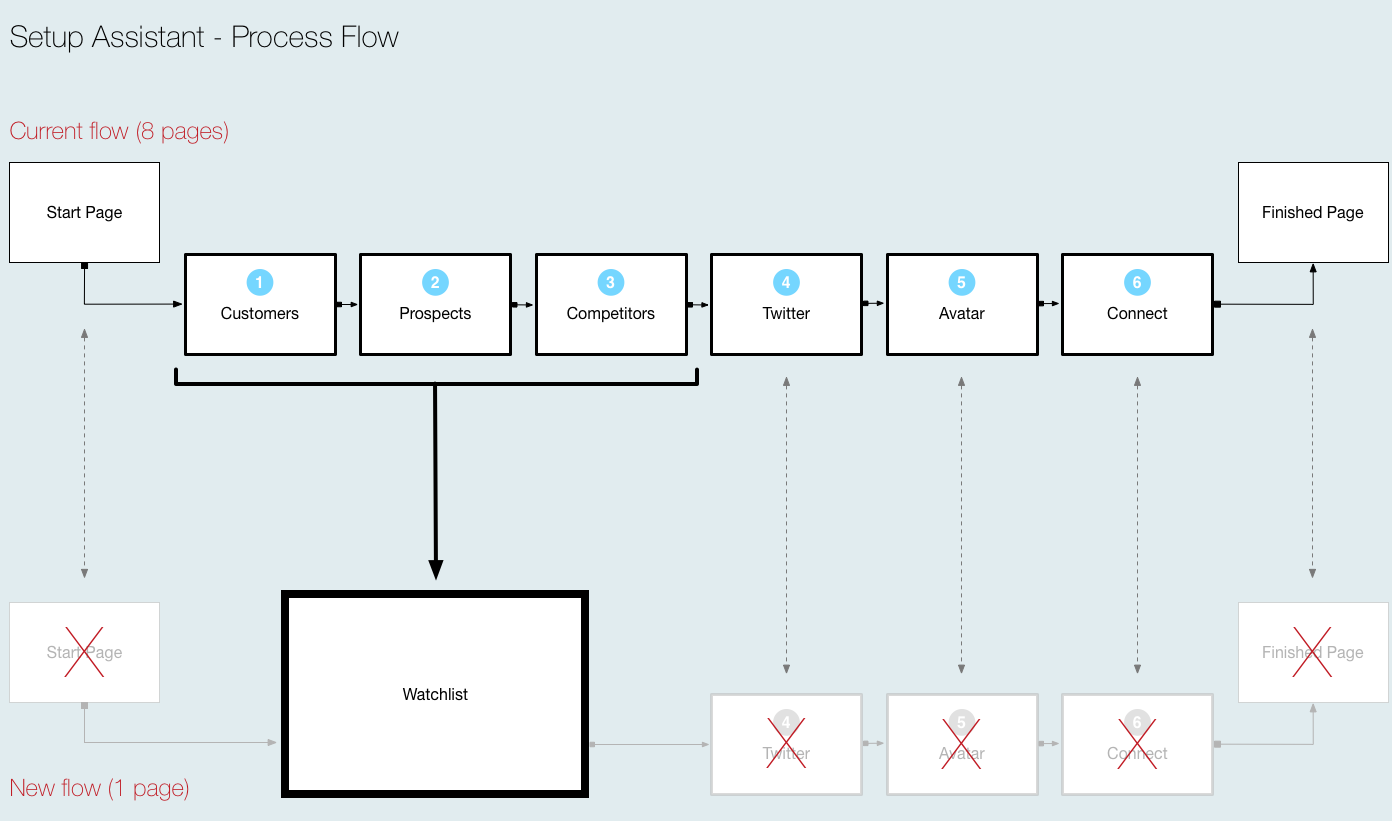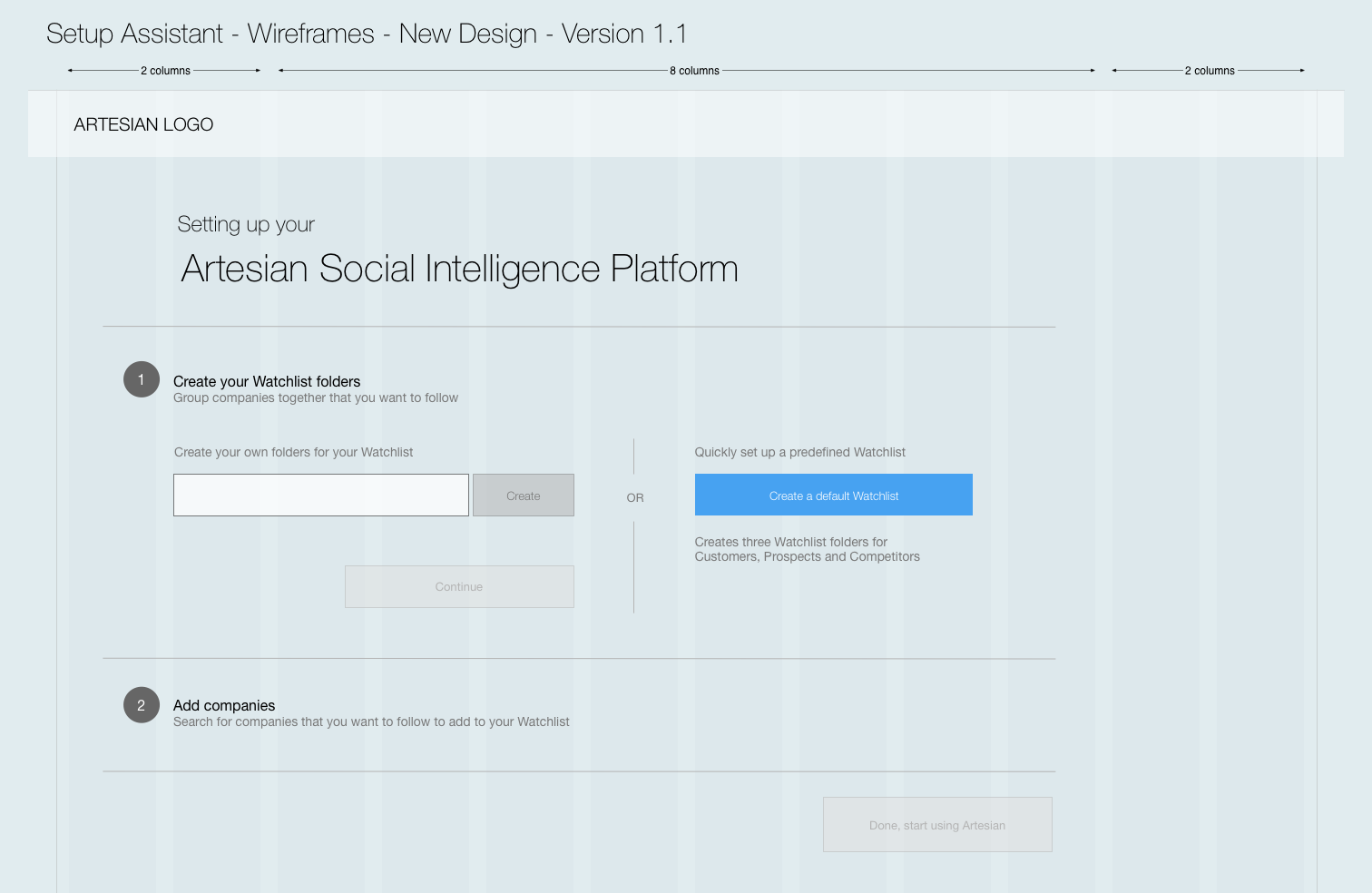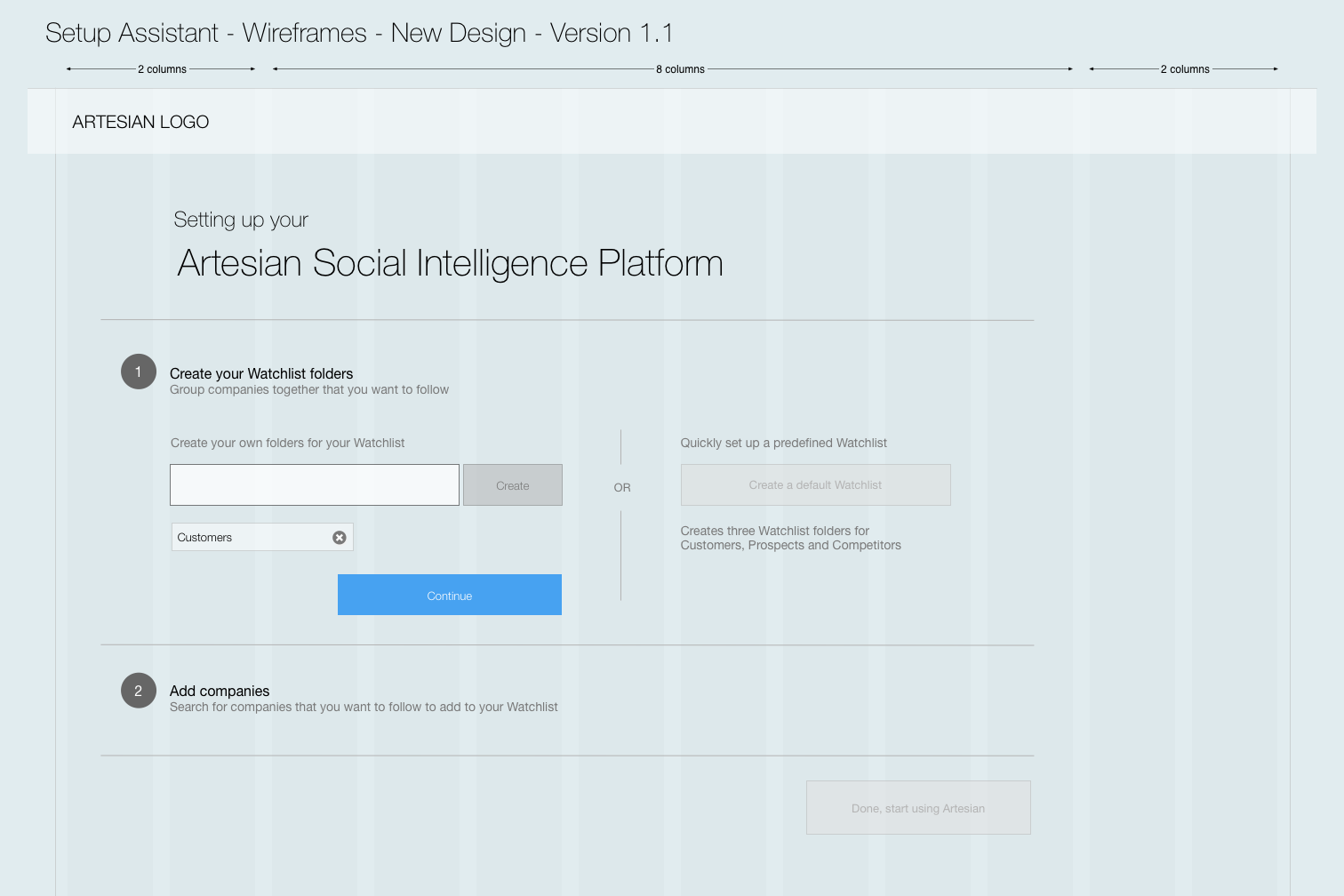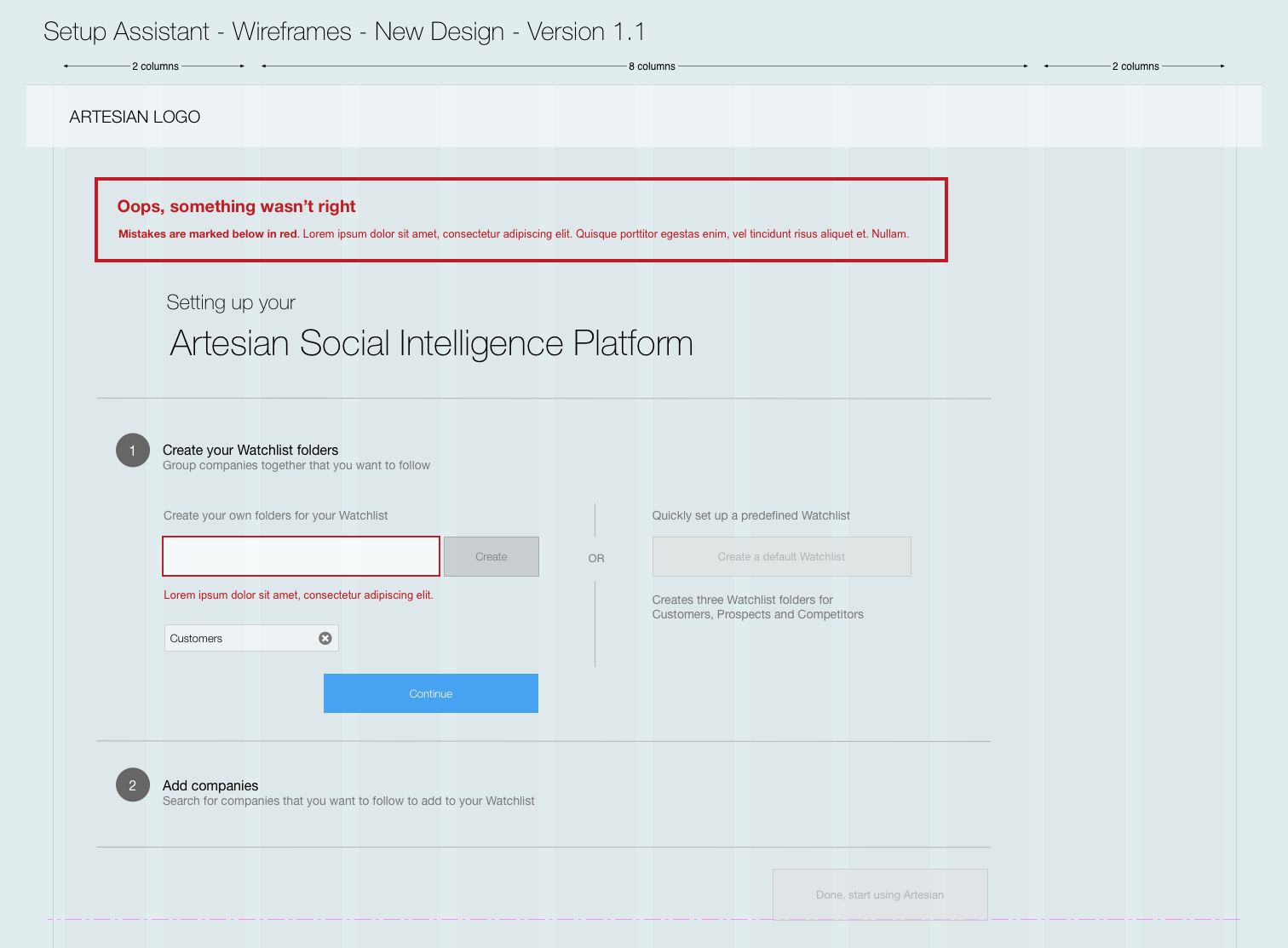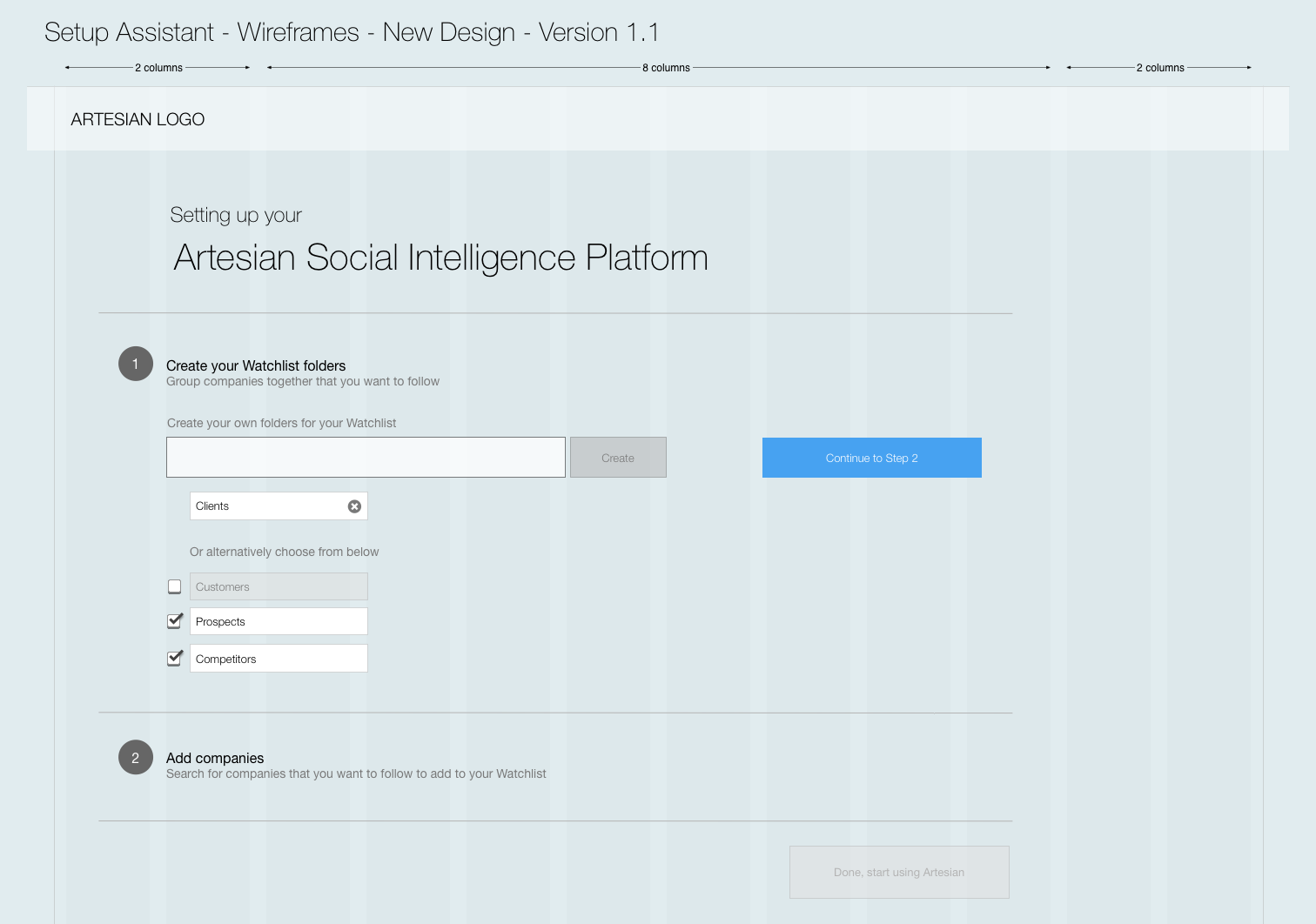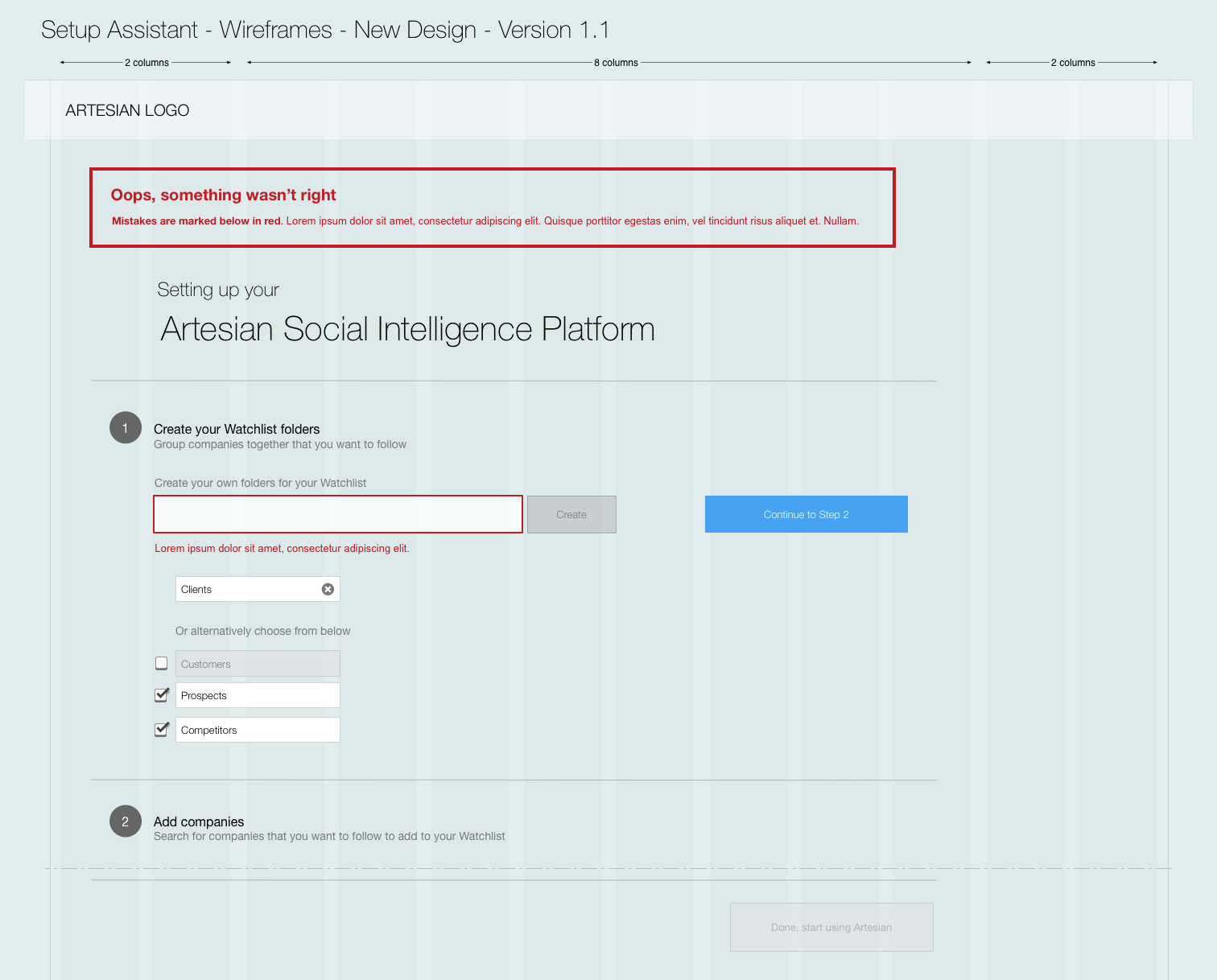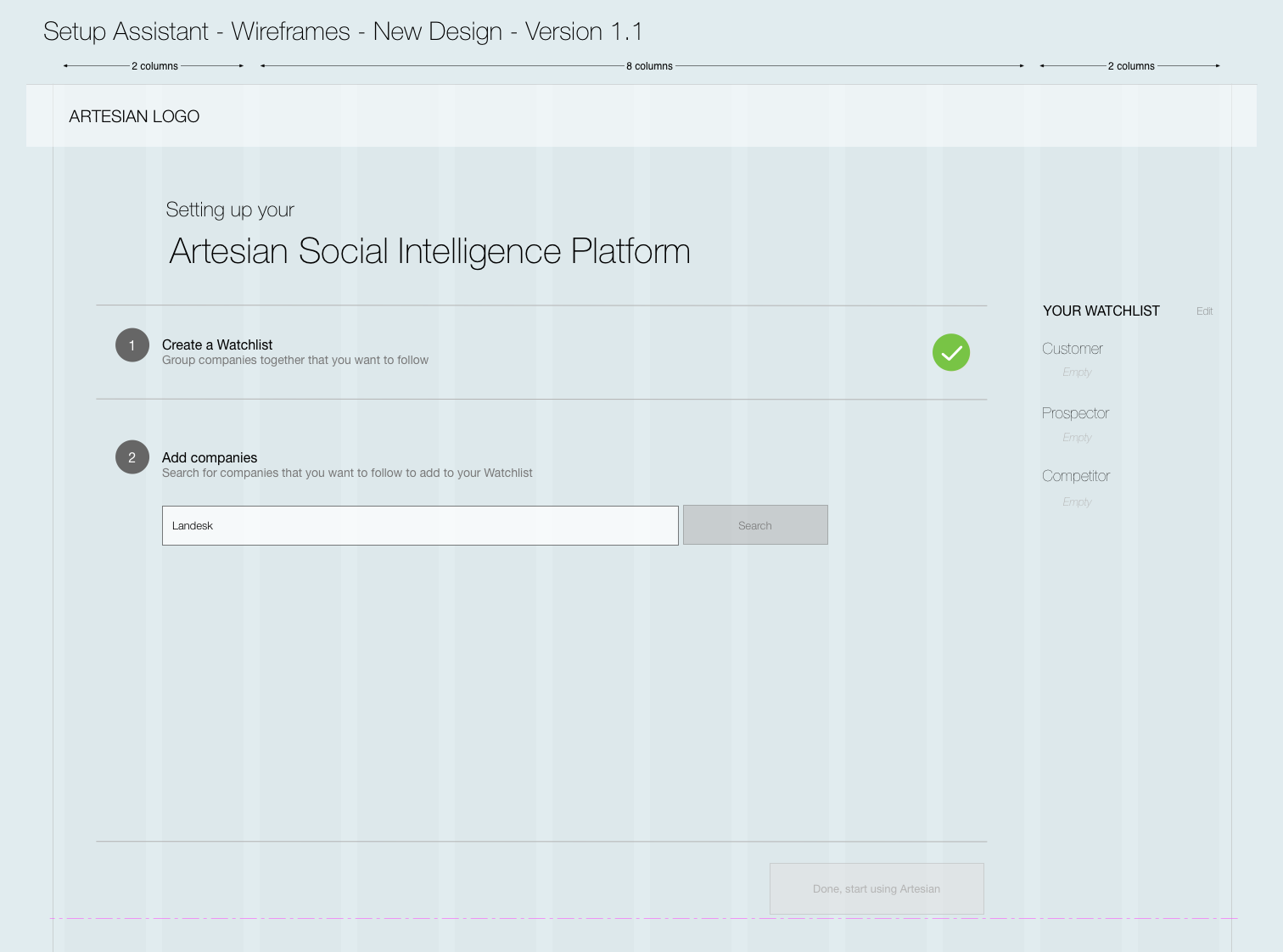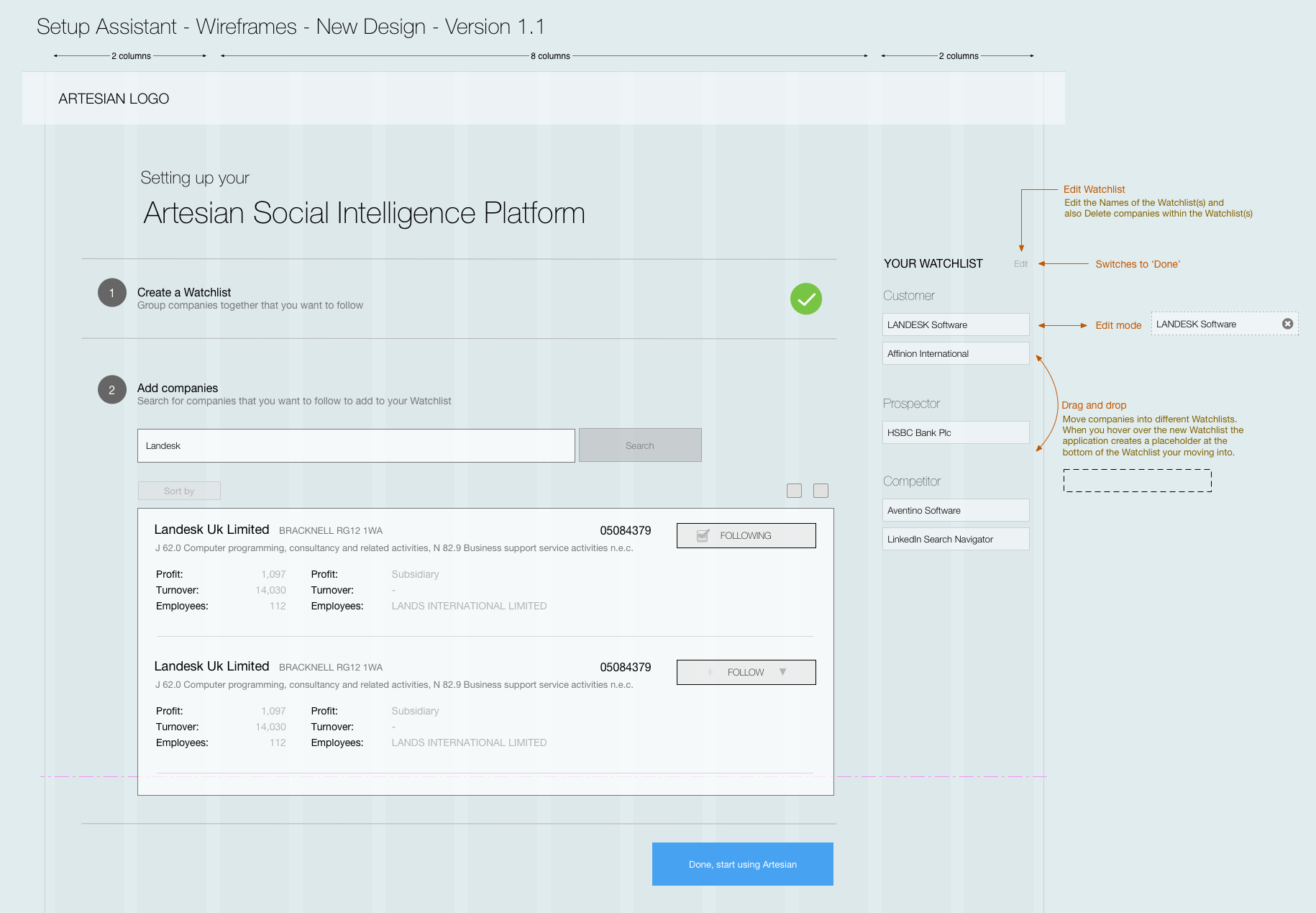First time users go through a on-boarding process with many users being introduced to Artesian Solutions for the first time.
The on-boarding process starts with the startup screen and then the user gets presented with the 'Your Customers' Screen, which has many empty white boxes and a six stage process flow at the top. users can search and add upto five companies to follow. The next screen is 'Your Prospects' which again users can add upto five companies or skip this section. The third and final input screen is the 'Your Competitors' screen which again is limited upto five companies. The next screen asks the users to sign into there twitter account, this screen can be skipped and the screen after is the 'Make an Avatar' which allows the users to upload there profile picture. The last of the six processes is to join the connect program which is defaulted to yes. Once this screen is completed you are presented with a completed on-boarding screen with 3 options, start using Artesian, take a tour or add more companies.
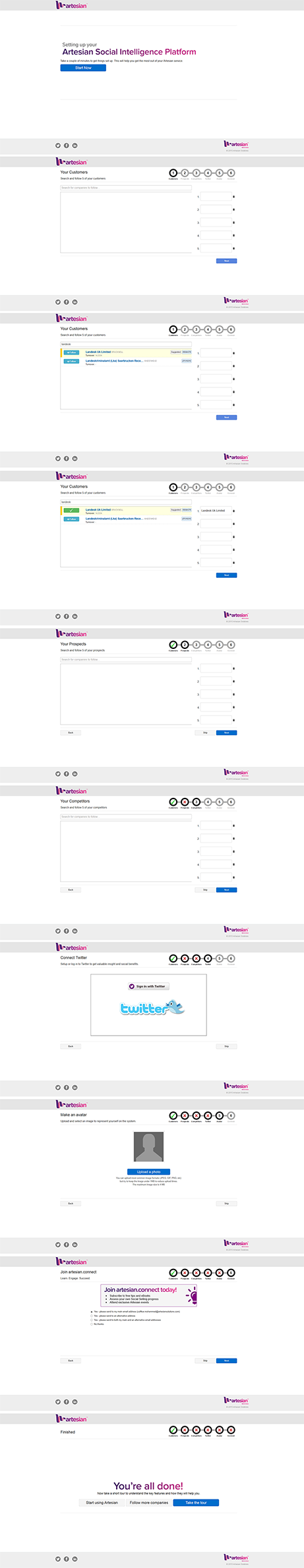
Next, we conducted some preliminary user testing to get an understanding of how users currently interacted with the FirstRain Admin tool and their major pain points. With a brief discussion guide, we created scenarios for users as they tried to accomplish various tasks. From our testing, we found that users had these issues: Users could not create or edit customized interest lists for a company. Lack of understanding of which monitors were created by the admin setup process. Updates to admin setup monitors and preferences via the monitor configuration tool are lost if the user tries to update their monitors from admin tool again. Lack of accessibility to admin tool to update their profile. From mobile apps, there is no way to easily get to admin tool or to update their monitors. It is not clear when to use admin tool vs when to use monitor configuration to create a monitor. Updates to admin tool monitors and preferences via the monitor configuration tool are lost if the users try to update their monitors from admin setup again. Changes made to monitors from within the webapp are not clearly expressed, or discoverable in the output. Users may not easily notice that monitors are not sufficiently focused, and even if they do notice they may not know how to fix them. As roles change, it is hard to keep monitors updated. As company organization changes, it is hard to keep monitors updated.
It takes too long to get a user started. Users are not returning to FirstRain App after signing up. Users do not perceive any difference between FirstRain App and Google Alerts. Buyers put FirstRain App in the same category as general news providers. Design Process